Y’all probably know that I taught in the Computer Science Department at Trinity University and have always been kind of a closet techie. So I was really excited to read about an app called CamFind, which searches for objects based on a photo. Kim Komando, self-described as America’s Digital Goddess, wrote about it on her site. I really like her tips (most of the time).

Anyway, Kim wrote: “CamFind uses the Cloudsight API (application program interface) to search the Internet for your image. If it’s a cup of coffee, it’ll recognize that image, translate it into an online search, and give the results. CamFind recognizes almost any image. Plus, it’s free to use. So, give it a shot, to see how well it works for you.
And this was a consumer review about CamFind: “This blew my mind, it even recognized a contemporary abstract painting by an unknown artist that hangs in our apartment as an abstract painting.”
First Object – the Diet Dr. Pepper that was sitting on my desk (as always):
CamFind swung into action and immediately identified it as:
RED AND WHITE COORS BEER STEIN
And then it helpfully gave me a link to where I could by some more red and white Coors beer steins.
Wow.
So then I tried a photo of an encaustic piece that I did several years ago:
CamFind took a look and told me that it was
BROWN AND BLACK WALL DECOR
Hmmm – that was a little better, but I was hoping for something more like. “Engaging ecaustic dimension art work by world famous artist Lyn Belisle. “ Didn’t happen. I am reduced to being a creator of brown and black wall decor. Sigh.
Finally, I tried the metal piece that I really wanted to identify – I have been using these in some of my Ex Voto constructions and wanted to know what it was and where it came from (a friend had given me several of these).
CamFind instantly identified it as – I kid you not –
BLACK PEEP-TOED SANDAL
And it showed me several sites where I could buy another sandal just like this one.
So — to the reviewer who was astounded that CamFind could identify her abstract painting as an abstract painting, your point is??? I can look at it and see that much. Can’t CamFind give me a nice critique of the color, style, and hidden motivation? Guess not.
In summary, CamFind is free and often unintentionally hilarious; however, don’t count on it to actually identify stuff for you in detail. But as Kim Komando says, “Give it a shot, to see how well it works for you.”
Now if you will excuse me, I am going to take some more photos with my amazingly amusing CamFind app before heading out to the studio to paint.
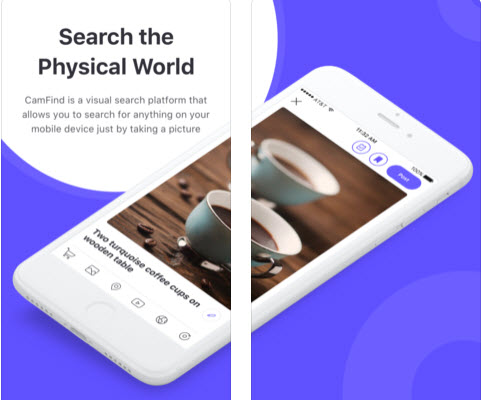

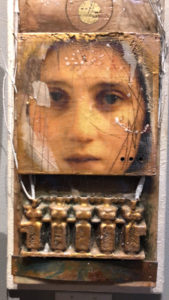



Still laughing…Laura
Funny! I had fun with it.♥️
Amazing. ESP. Karma. Whatever!!!
Lyn, I am editing and curating sister’s estate and clueless about her folk art collection, trash or treasure. Thanks for another resource. Just in time! C.
Carolupe – I have a ton of books and will help if I can ♥️♥️
For those of us with newer Android phones who got stuck with Bixby, well, Bixby has a similar feature called Bixby Vision. I’ve found it about as useful as you found CamFind. I used it to search for your item and it came up with Women’s Sexy Crotchless Ring Net Long Sleeved Bodystocking at Walmart for $13.20 (among other similar ridiculous items). I kid you not. Maybe as people use these apps and give positive feedback that they found the correct items, the databases will expand get better. Until then, they are good for a laugh (or at least a chuckle!).
Indeed!!