This morning I started putting together a post about jurying art competitions, coming soon. Yesterday I was the Juror for the Canyon Lake Art Guild‘s new exhibition. It’s always an honor – and a learning experience! Stay tuned to see the winners – and see if you agree with me!
In the meantime, I got distracted by a topic on Pinterest that’s worth sharing (I have the attention span of a gnat). Even if you’ve used Photoshop Elements, you may not know how easy it is to work with textures and overlays using your own photos.It’s also very addictive.
This very short video (you can skip the ad in 5 seconds) by Nicole Young is one of the best I’ve seen. (She uses a Mac, so if you’re using a PC, just replace the “Command” with “Control.”)
So here’s my masterpiece to use as an example. I call it “Morning Desk with Almost-Empty Diet Dr Pepper.” This is the original photo, taken just minutes ago:
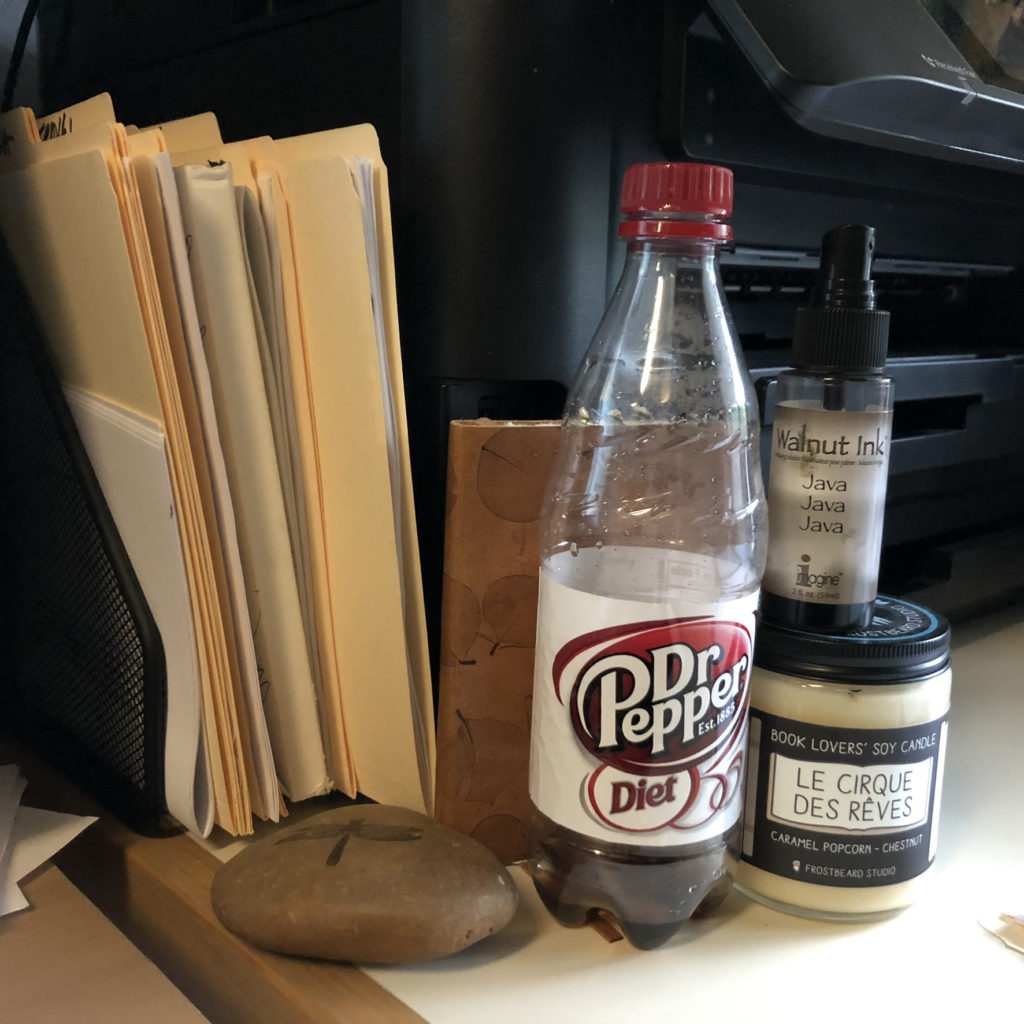
Here is is with a texture overlay that I snagged from Free Stock Textures:
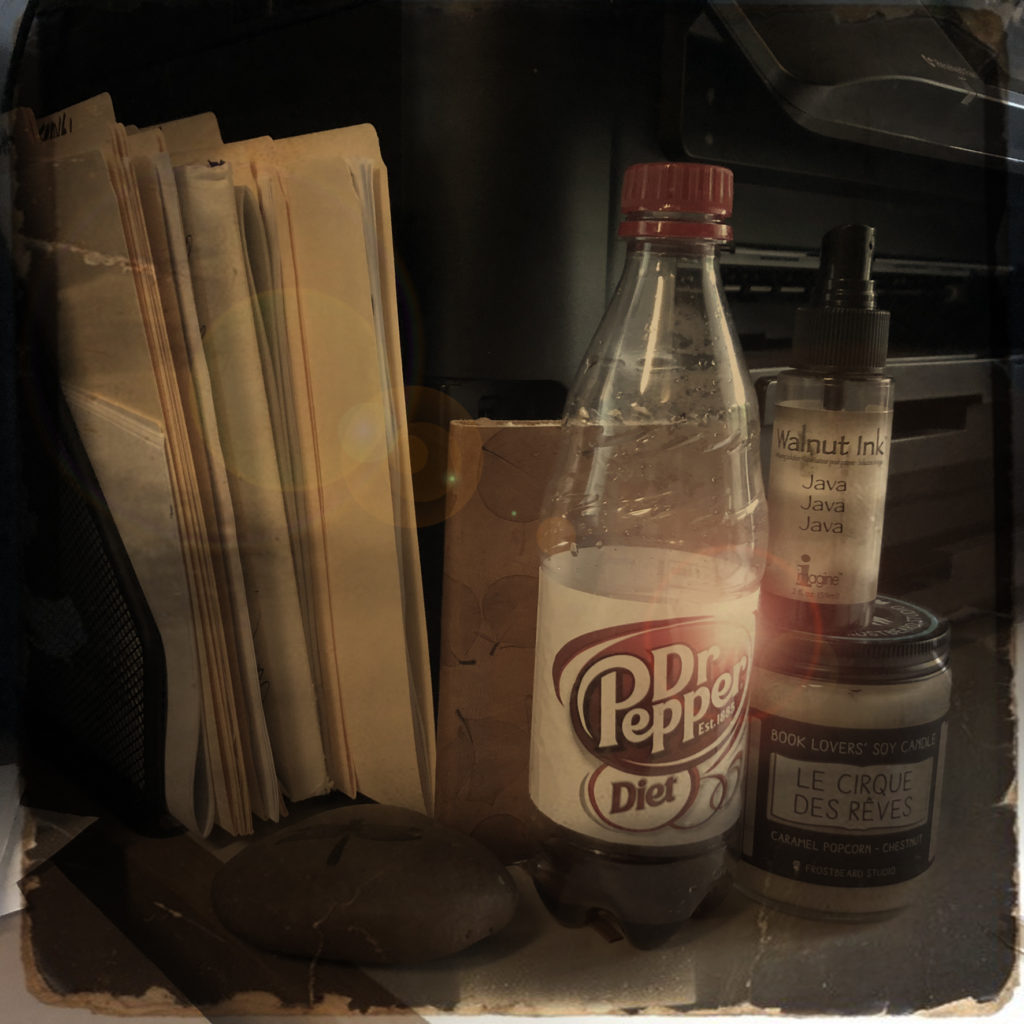
You can even use your own photos as textures. Here’s a photo I took when I was dyeing fabric for my Boro Horse:

And here’s what it looks like combined with the amazing Diet Dr Pepper masterpiece:
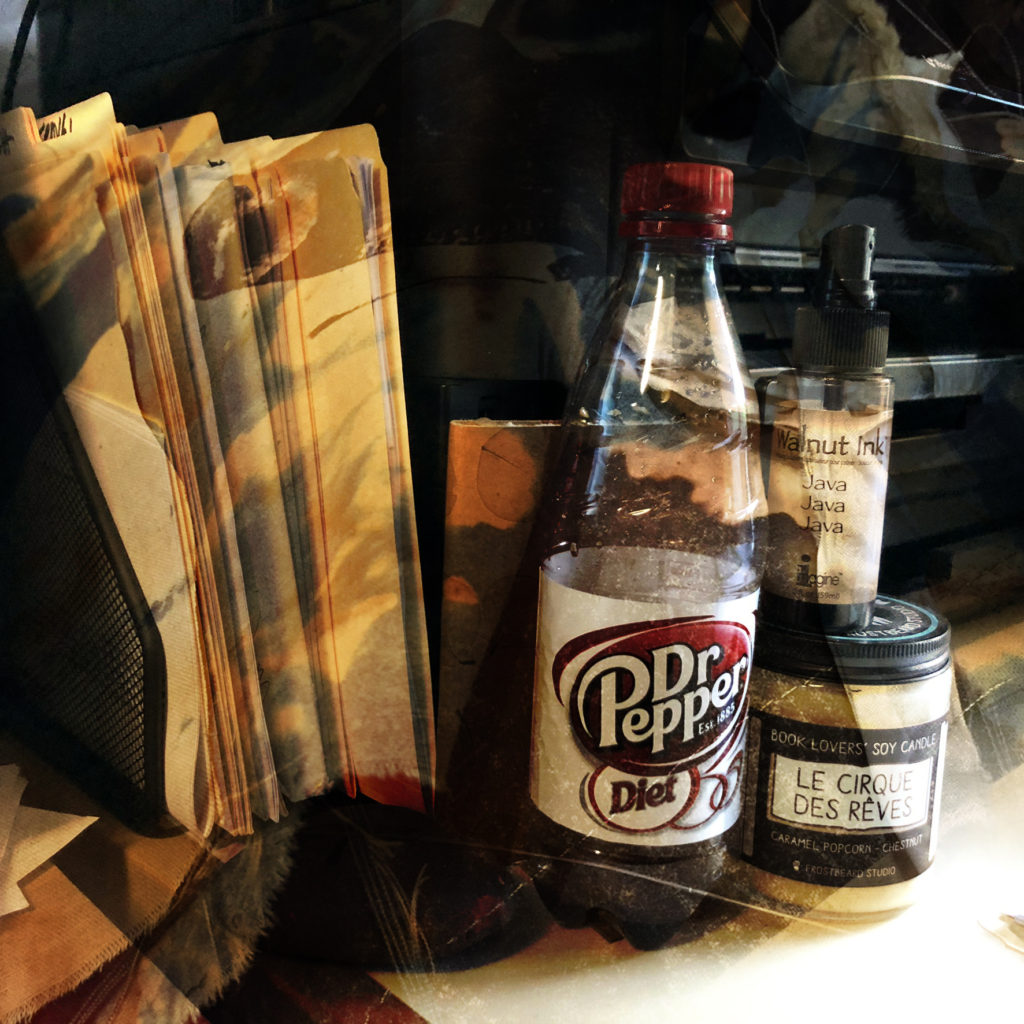
As I said, working with textures and blending modes is addictive – you have been warned!
A last word – last night I had an email conversation with my Austin-based designer friend Monika Astara about digital art as ART. (She’s doing some wonderful digital collage work and incorporating it into a new line of one-of-a-kind T-Shirts, soon to be available!)
We talked about digital art vs traditional studio-based art. If you ever thought that digital art is not “real” art, read this article for a different perspective.
Facts and Myths about Digital Art
And if you want to see more digital art tutorials by Nicole Young, check out her website!
