Ever want to add a new font to use in your designs? It’s really easy – here’s how. These directions are for Windows but I can do a Mac version later if you like.
If I’m looking for a new fort for a particular project (or just for fun) I start at Fontspace. Lots of designers contribute to it and you’ll see fonts from beautiful to weird.
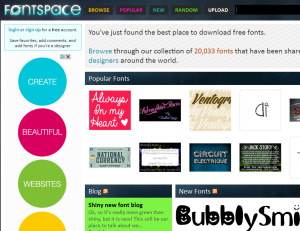 I found one I like called Wallflower.
I found one I like called Wallflower.
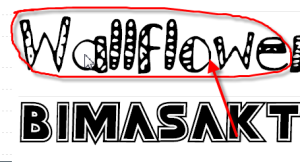 I clicked on the Download button (be careful here to click the correct arrow because sometimes ads for software slip their download links in and you end up with something you didn’t want – ads are the way fontspace keeps it free)
I clicked on the Download button (be careful here to click the correct arrow because sometimes ads for software slip their download links in and you end up with something you didn’t want – ads are the way fontspace keeps it free)
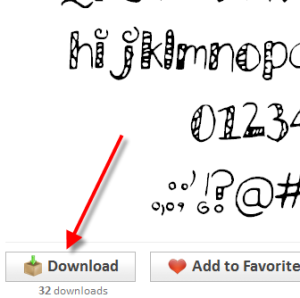 You font will download as a Zipped file:
You font will download as a Zipped file:
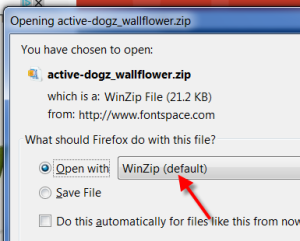 When you see it in the window, double-click on it.
When you see it in the window, double-click on it.
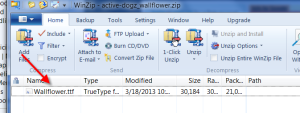 A page will open with every letter and variation of the font – and if you look at the top, there’s an “Install” button.
A page will open with every letter and variation of the font – and if you look at the top, there’s an “Install” button.
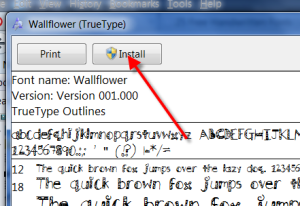 And, voila! The next time you open a word document or a program like Illustrator, it will be available for you to choose from in your font list!
And, voila! The next time you open a word document or a program like Illustrator, it will be available for you to choose from in your font list!

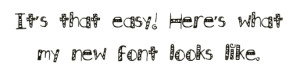
thanks Lyn! will be fun to explore this!
Be careful – font-surfing is addictive 🙂
Yes, sometime in the future please send instructions for a Mac download for new fonts. This looks interesting.
Pingback: Mac Fonts 101 | SHARDS: fragments and reflections
Cool!! Thanks for sharing a way to spiff up fonts.
Cheers♣♣
Serif and sans-serif is important –
Thanks for sharing your ideas!