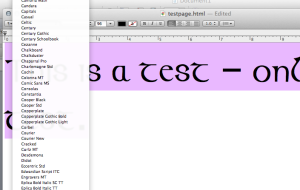By special request, here’s the Mac version of my last post:
Finding new fonts to use on your Mac is just as easy as it is with Windows computers, just a little different. Again, I start with Fontspace just because I can usually find something I like there.
 I found one that I want called “Celtic.” I clicked on the Download button directly below the font.
I found one that I want called “Celtic.” I clicked on the Download button directly below the font.
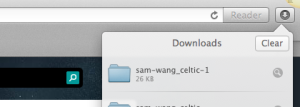 My download window opens and I double-click in the folder that has the name of the font.
My download window opens and I double-click in the folder that has the name of the font.
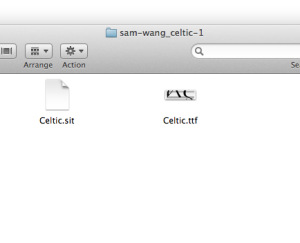 When the folder opens, I double click on the font itself, the file that ends in .ttf (true type font)
When the folder opens, I double click on the font itself, the file that ends in .ttf (true type font)
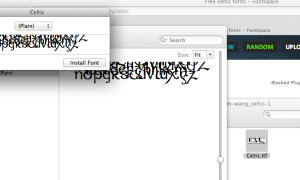 I click on the Install Font button and – voila – the next time I open a word editing program or any other application that uses fonts, it’s there (see below).
I click on the Install Font button and – voila – the next time I open a word editing program or any other application that uses fonts, it’s there (see below).